In most time, it is the
system partition on a Windows Server computer that needs to be extended
when it is running out of disk space, so you think that you need to repartition
the hard disk to reallocate disk space. It is true that you need to reallocate
disk space in order to extend system
partition on Windows Server, but there is no need to repartition the hard
disk. Instead, a third-party partition resizer can solve the problem easily.
Server System Partition Resizer Download
A lot of partition resizer can be found
online, while partition magic Server software is one of the most powerful
partition software for Windows Server users. This partition software supports
to extend NTFS and FAT32 disk partition without rebooting your Server or reformatting
the hard disk. You can follow the steps below to get system partition extended
on any Windows Server OS:
Step1. Download, install and run partition magic Server software. Right click a partition that has enough free space and choose "Resize/Move".
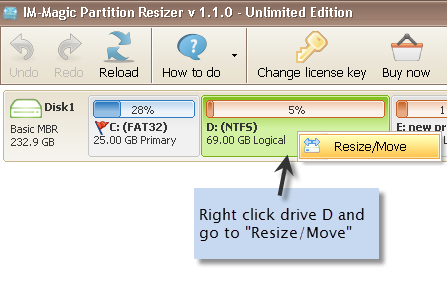
Step2. Move the arrow to shrink the
selected partition to squeeze some free space. The free space will be shown as
an unallocated volume.
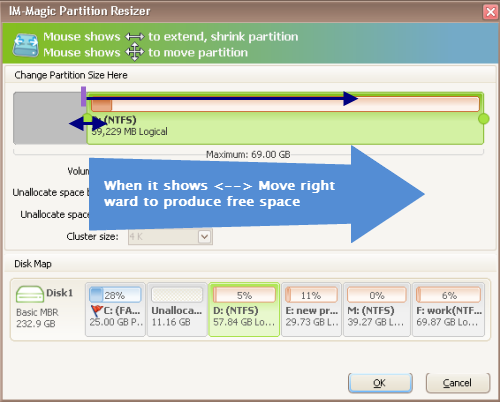
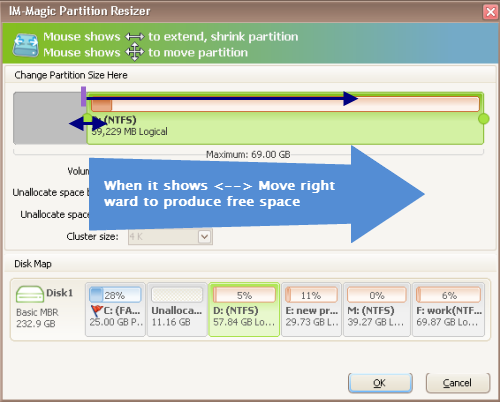
Step3. Move the unallocated volume close to
system partition. Right click system partition and choose "Resize/Move".
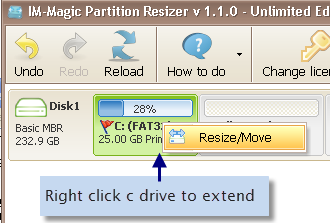
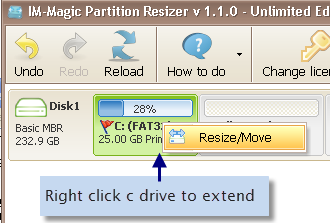
Step4. Move the arrow to add the unallocated
space to system partition and click "Apply" button extend system
partition.
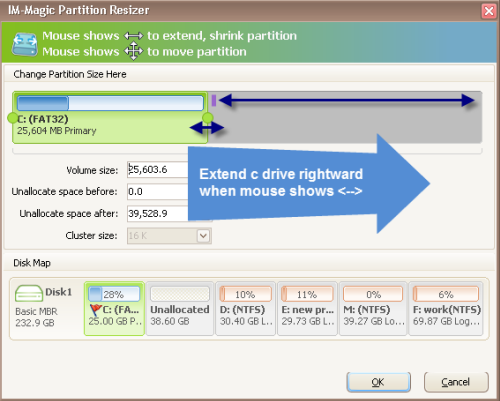
Extend System Partition Windows 2000, Windows 2003
Partition magic Server software provides
easy and safe way to help with system partition resizing on Windows Server
2000, 2003, SBS 2003, etc. You just need to follow the steps above and perform several
mouse clicks to extend system partition. In addition, if you don’t want to use
any partition software, you can also run Windows built-in tool Diskpart
command to resize disk partition on Windows 2000 or Windows 2003. Diskpart
command is available on some Server OS to help with partition resizing in
following situations:
1. The partition you want to extend is NTFS
file system.
2. The partition you need to extend is data
partition.
3. There is unallocated space right near to
the partition you want to extend.
Windows Server 2008 System Partition Resizing
If you want to extend system partition on
Server 2008, partition magic Server software is also the best choice. Besides, you
can also run Diskpart command to resize disk partition on Windows Server 2008
as long as the partition you want to extend is NTFS file system and there is
unallocated space right adjacent to it. In addition, Windows 2008 OS also
allows its users to resize disk partition in Disk Management. You only need to
open Disk Management and right click the partition you want to resize, and then
you can choose the "Extend Volumes" to extend
the selected partition or choose "Shrink Volumes" to shrink the
selected partition. What you should know is if you want to extend a partition,
unallocated space is required on the same hard disk and the unallocated space must
be near to the partition you want to extend.
PS:
In addition to the Server OS mentioned
above, partition magic Server software supports almost all other Server
operating system such as Windows 2003 R2, Windows 2008 R2, Windows Server 2012,
etc.
Related Cases about Server System Partition Resizing
Case1: I am running Windows Server 2008 on my desktop. I have divided the
hard disk into three drives while building in Server. Now, the C drive is
nearly full and Windows pops up low disk space warning on this partition
sometimes. I am wondering if I need to repartition
the hard disk to allocate more space to C drive.
Case2: The system
partition is running out of disk space on SBS 2003, so I tried run Diskpart
command to extend the partition. However, I receive message like that the
volume you have selected may not be extended. There is unallocated space on my
computer, but I don’t know why I cannot extend the system partition on my SBS
2003.
Case3: Help please! I want to resize
disk partition on Windows Server 2003. I have searched my question on
Google, but I haven’t found a useful solution. I need step-by-step guide to
extend the disk partition. Thanks for your kind help.
Related Articles
Windows
server partition software download
partition software to resize disk partition including ntfs and fat32 disk partition when it is running out of disk space…
Server 2003 c drive gets full
if c drive is full or runs on low disk space on sbs 2003, you need to rely on partition software to get disk partition extended…
Increase size of disk partition server 2003
with professional partition software, you are able to increase the size of system partition and data partition on windows server 2003, sbs 2003…
Extend c drive windows 2003
you can extend c drive when it is lacking of free disk space on windows server 2003 operating system…
SBS 2003 low disk space on c drive
do you want to resize disk partition on c drive when it is running out of free disk space on windows server 2003…
partition software to resize disk partition including ntfs and fat32 disk partition when it is running out of disk space…
Server 2003 c drive gets full
if c drive is full or runs on low disk space on sbs 2003, you need to rely on partition software to get disk partition extended…
Increase size of disk partition server 2003
with professional partition software, you are able to increase the size of system partition and data partition on windows server 2003, sbs 2003…
Extend c drive windows 2003
you can extend c drive when it is lacking of free disk space on windows server 2003 operating system…
SBS 2003 low disk space on c drive
do you want to resize disk partition on c drive when it is running out of free disk space on windows server 2003…

No comments:
Post a Comment