Windows Server such as Server 2000, 2003,
2008, 2012, SBS 2003 and SBS 2008, etc is used by more and more computer users.
You are not alone when Windows Server OS shows low disk space on disk partition,
because a lot of Server users are asking the same question every day. Below are
some possible question asked by different Windows Server users:
- Is it possible to resize disk partition Server 2003?
- What to do when system partition is running out of disk space on Windows Server 2003?
- Windows Server 2008 runs on low disk space on disk partition
- Can I resize disk partition on SBS 2003?
Resize Server Disk Partition
Step-by-step Guide: Extend Disk Partition on Server
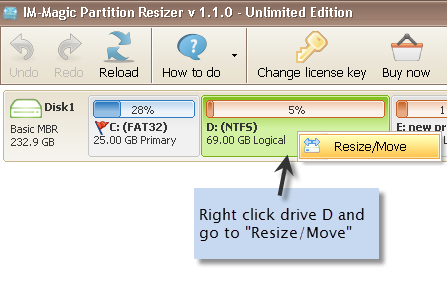
Step2. When mouse shows double arrows, you
can move the arrow to shrink the selected partition to squeeze some free space.
The free space will be shown as an unallocated volume.
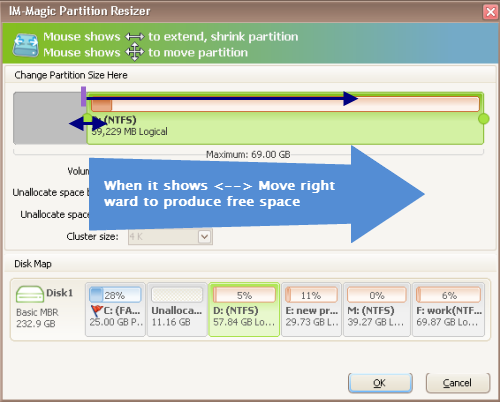
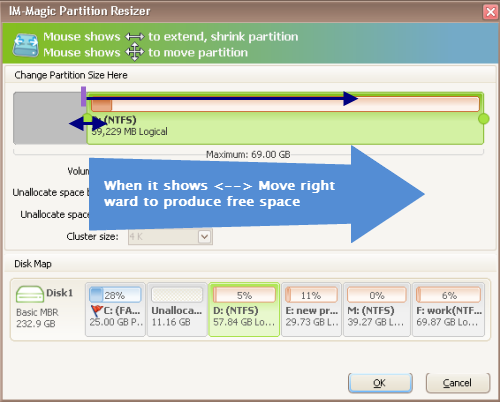
Step3. Move the unallocated volume close to
the partition you want to extend. Then right click this partition and choose "Resize/Move"
option.
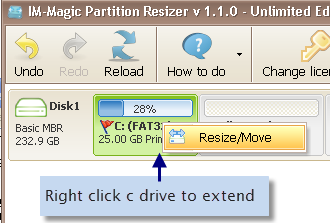
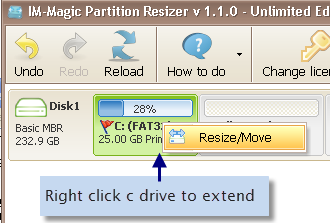
Step4. Move the arrow when mouse shows
double arrows and then click "Apply" button to get the partition
extended.
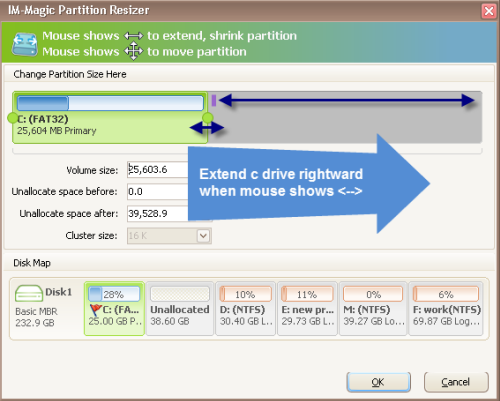
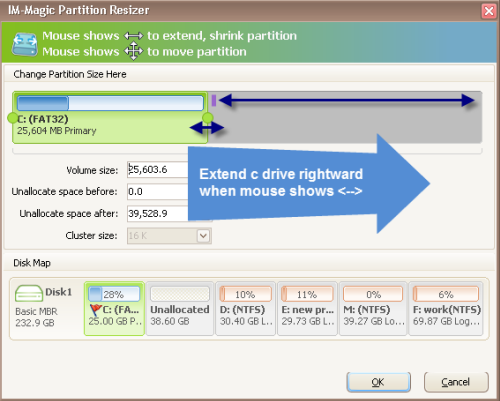
Windows Server 2003 Disk Partition Resizing
Among different versions of Windows Server
OS, Windows Server 2003 is often widely used by different computer users. Therefore,
it becomes important to know how to resize disk partition on Windows 2003
Server OS. Windows 2003 OS enables users to run Diskpart command to extend a
NTFS partition when there is unallocated space right behind the partition that
is lacking of disk space. However, the disadvantage is that Diskpart command
cannot help resize an FAT32 partition. In this situation, you can run partition software Server to perform partition resizing. This partition supports
to resize NTFS partition and FAT32 partition on all Windows Server 2003 editions
including Windows Server 2003, Windows 2003 R2 and SBS 2003.
Partition Software for Windows 2008 Partition Resizing
As the successor to Windows Server 2003,
Windows Server 2008 has some more features. In addition to resize disk
partition by running Diskpart command, Server 2008 users can also extend a disk
partition in "Disk Management". However, users still cannot create or
move unallocated space on Windows 2008 OS. In another word, if there is not unallocated
space right behind the partition you want to extend, you are unable to resize
disk partition by running Diskpart command or Disk Management on Server 2008.
When both Diskpart command and Disk Management fail to help resize disk partition,
partition software Server enables you to resize disk partition easily
and efficiently. As Server partition software, partition software
Server allows you to resize both system partition and data partition without
touching original disk data.
100% Safe and Time-Saving on All Windows Server OS
In addition to working on Windows Server
2003 and 2008, partition software Server supports all Server OS. If you
are a Server user and meet low disk space issue, this partition software can
provides 100% safe method to resize the disk partition. It provides safe
guarantee which will not touch any data on your disk or have any influence on
Server operating system. Besides, partition software Resizer is a time-saving
partition software, which enables you resize disk partition efficiently in a
short time. Whether you want to resize NTFS partition or FAT32 partition, partition software Server allows you to perform partition resizing without rebooting the computer.
Related Articles
Related Articles
Windows
server 2003 disk partition resizing
extend system partition windows server 2003
windows 2003 r2 c drive is running out of disk space
extending c drive on windows server
partition magic for server partition resizing
extend system partition windows server 2003
windows 2003 r2 c drive is running out of disk space
extending c drive on windows server
partition magic for server partition resizing

No comments:
Post a Comment